I recently gave a presentation on a bunch of things I use for writing, research and marketing. There are tons of tools out there for all of these things, but here are some of the ones I either use or know how to use.
GETTING SOURCES
When I worked in downtown Houston for a company called Consumer Media Network, we would utilize HARO on the constant. HARO stands for HelpAReporterOut.com. This resource enables you to find sources of any kind to help with your article, essay, or research paper. If you use this resource for any extended amount of time, you may discover some of the same responders. Treat them as spam. One person can’t know everything, and they’re really just there to get attention. That being said, there are plenty of great sources that are connected to HARO.

GETTING TO THE TRUTH
I’ve discussed before how difficult it is to get to the truth of even the simplest of things. Here are two resources that can help: AllSides.com and DomainTools.com.
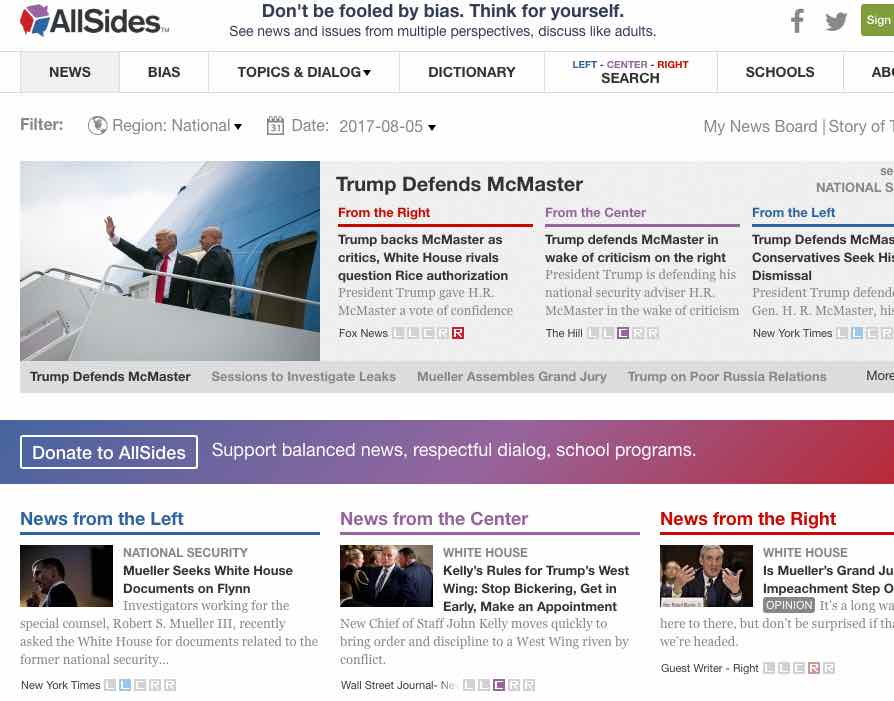
Allsides.com shows exactly where just about every publication stands regarding being left, centered or right. It is a pretty easy site to use, and if you’re looking for a publication that leans far to the left or far to the right, then this will help you. Of course, it isn’t fool proof. There are some political leanings it indicates that aren’t accurate, like showing CNN as centered.
DEALING WITH FAKE NEWS

DomainTools.com is a really cool tool to use. You can check to see who is behind a certain publication. You know those publications that put out ridiculously salacious news? Well, now you can find out if they are real or fake. Just go to DomainTools.com, click on the research section at the top right hand corner, a new page will pull up that says "Whois Lookup" and then fill out the specific URL you are wondering about. It will give you all the information you need to know.
To go further, just Google the person’s name and it will pull up their info, sort of like I did with Horner Paul.
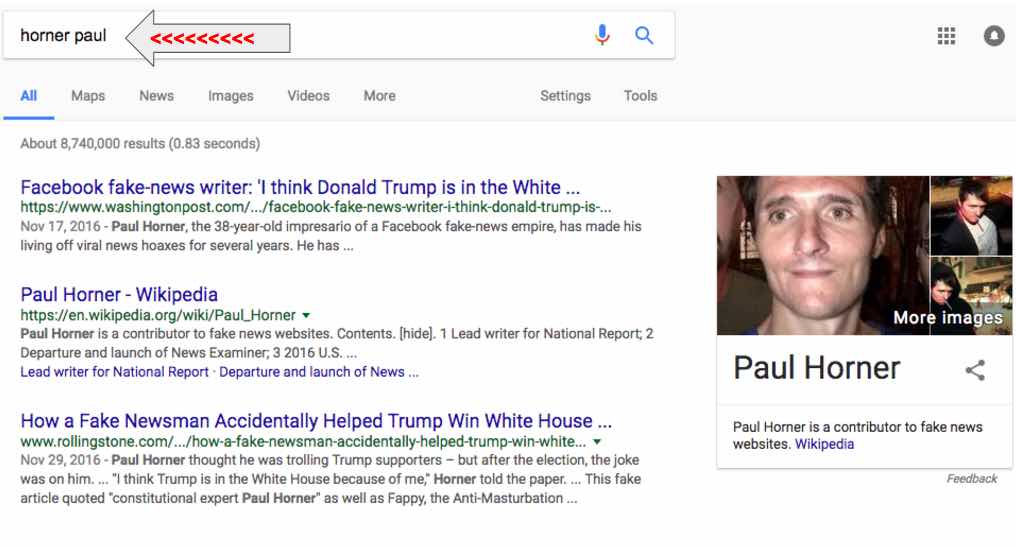
SPEAKING OF GOOGLE…
Utilizing Google Search is one thing. Knowing the tricks of the trade is completely different. Typing in a key term or a name or whatever into Google and then pulling up millions of results is one way to do it. I prefer to narrow down my searches to get precisely what I am looking for.
Here is my example. I typed in election 2004 and I received 118,000,000 results. Nice.
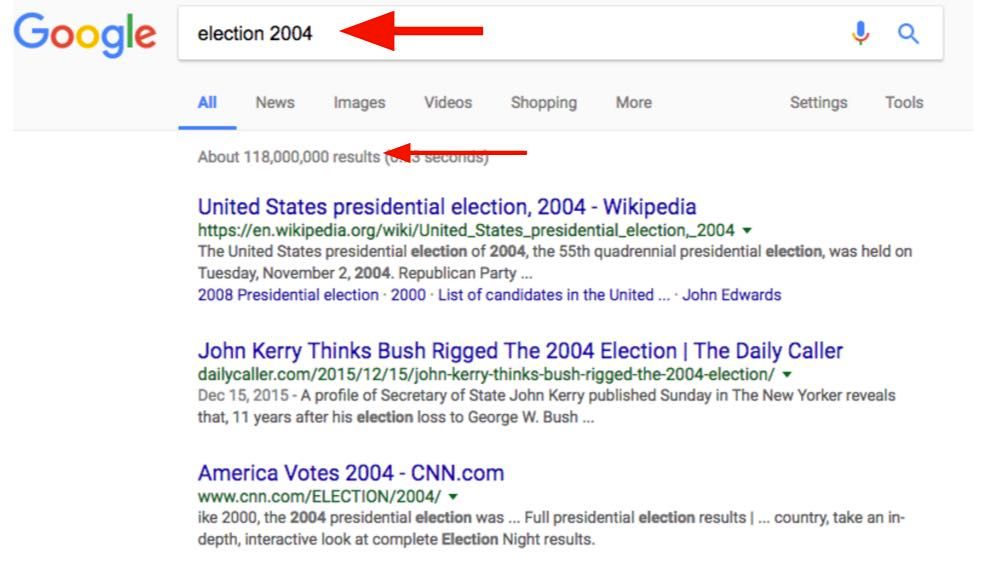
Then I narrowed it down by putting election 2004 into quotes, like this “election 2004”. This ensures that the only words it is searching for is election 2004 and in that order. Then I narrowed down my sources. I chose The New York Times and The Wall Street Journal. Here is what I turned up:
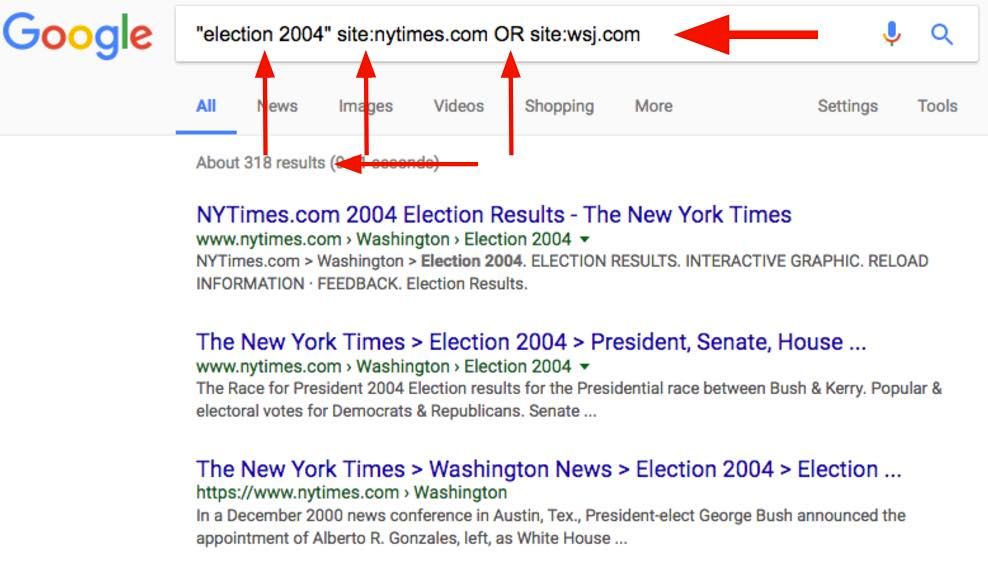
318 results. That’s much easier. Note how I typed everything. Use the quotes around what you’re searching for. Narrow down to the source by typing site:URL. Keep in mind that there is no space between the colon and the URL. Make sure you put in the correct URL (i.e. nytimes.com, wsj.com, etc.) Also since I chose two different sources, I used the word OR. Be sure to use that and write it in all caps.
Here are a few more ways to narrow down searches for non-US sources, multiple topics in one search using OR, or wanting only PDF files.
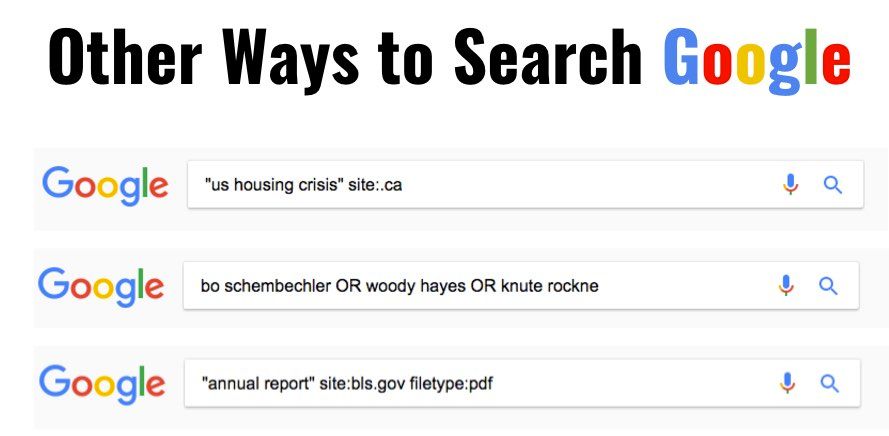
OLD BOYS CLUB
For some, the newspaper will always be the best source of information. Google has conducted an incredible undertaking by scanning newspapers from all over the globe so that they can be found in one spot: Google Newspapers. The idea is to provide everything a paper has put out during its lifetime. Check it out and mess around with it.
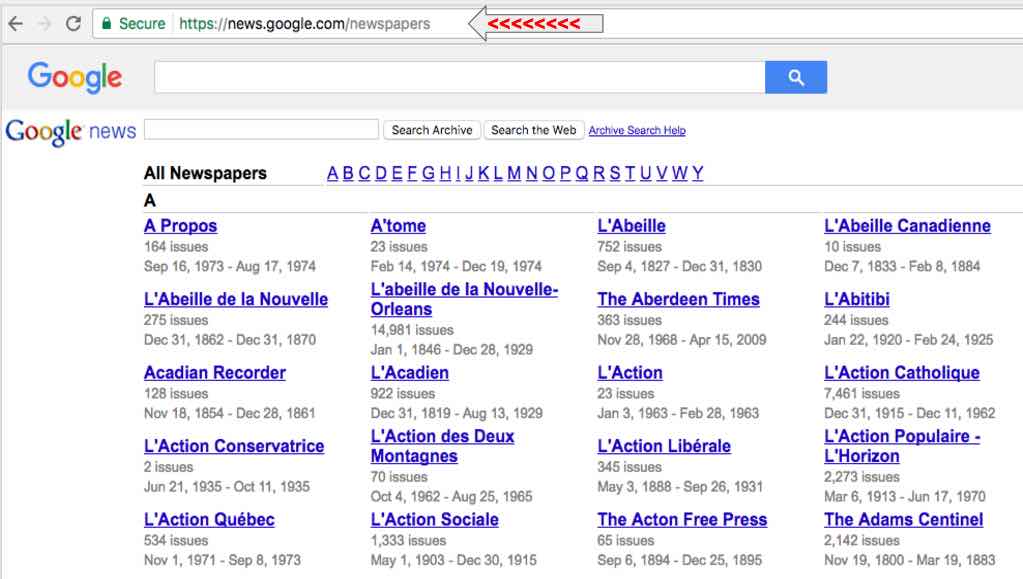
FOR YOUR MARKETING NEEDS
If you don’t know how to utilize Adobe, then these sources will be right up your alley. Or even if you do know how, but just don’t have the time, then I recommend these sites.
Canva makes it easy to put together really nice social media posts, create whitepapers and documents, or even create the cover of your own e-book. This is a site that makes it easy to look professional. Their newsletters are also very helpful and worthy of the reads.
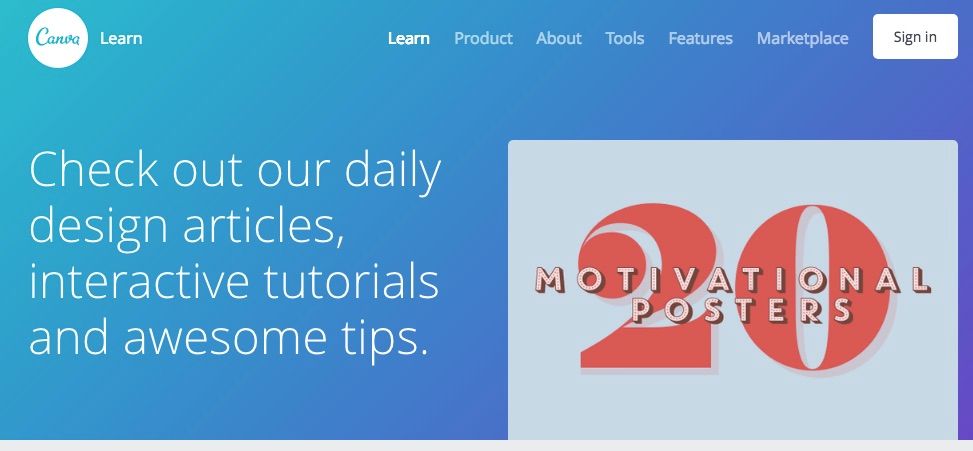
Using free photos and videos for what you put together in Canva or on your blog or website is helpful too. Here are some free photos and graphics sources: pexels.com, pixabay.com, negativespace.co, stocksnap.io, or you can just Google “free stock photos and videos”.
MARKETING AT A HIGHER LEVEL
If you’re considering a logo or having someone create you artwork for your novel or website, then Fiverr.com is a huge asset. It is cheap to get some really high quality work. I have used this site numerous times and the creators are very easy to work with.
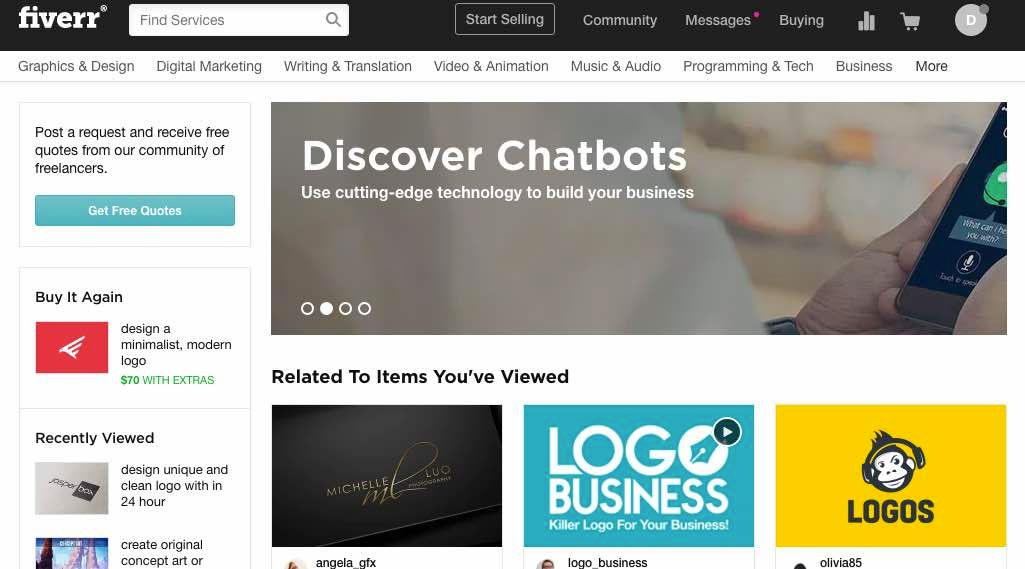
CONTACT YOUR PEOPLE
For those planning to start a monthly newsletter, or if you don’t like the emailing system you have now, then consider using MailChimp.com. This makes sending mass emails very easy. Also, it’s free if you send no more than 120,000 emails per month. I don’t know many individuals with that large of a newsletter following. Even after the 120,000 mark, it’s reasonably priced.
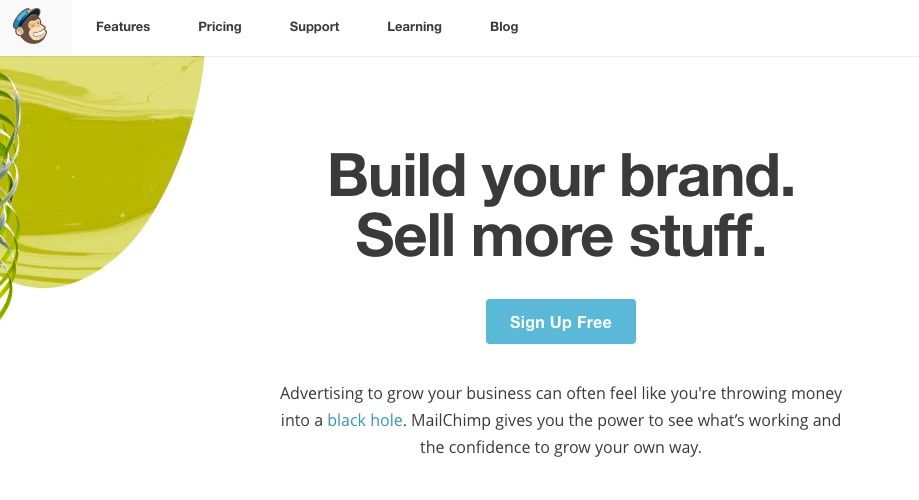
REACHING THE IMPORTANT PEOPLE
Yes, we want people to read our stuff. That’s why we write. One thing you should consider doing is pinpointing your target audience. This means finding like-minded bloggers, journalists, professionals, and others who will push your pieces through to a larger audience. BuzzStream is a really cool tool that allows you to do just that. It is a paid service, but it isn’t unreasonable, especially if you have a real plan in place.

Another way to connect with people is through social media hashtags. Hashtagify.me is a really helpful tool that lets you know which hashtags are trending or most used in the topic you’re discussing.

So there you have it. Those are just some of the tools and tips for helping you with your writing and marketing. If you want more, then you’ll need to come to one of my presentations in the near future.